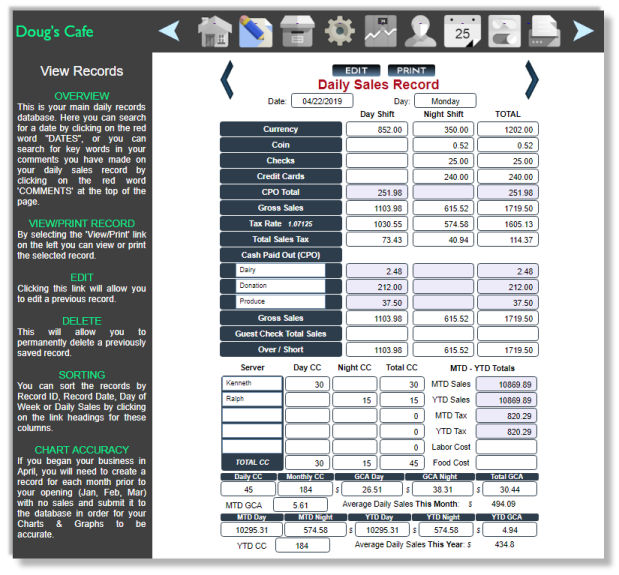| |
|
|
About Daily Sales Record Software
Why needlessly spend countless hours a week drudging through complicated ledgers and spreadsheets to try and figure out where your restaurant business stands at the end of the month. If you're doing this, it's already too late! You need to know where your business stands on a daily basis in order to make needed changes that will insure profit at the end of every month. Daily Sales Record is simply an insightful bundle of web-based record keeping tools that are easy to understand and use and will make a huge difference in your bottom line. |
| |
|
|
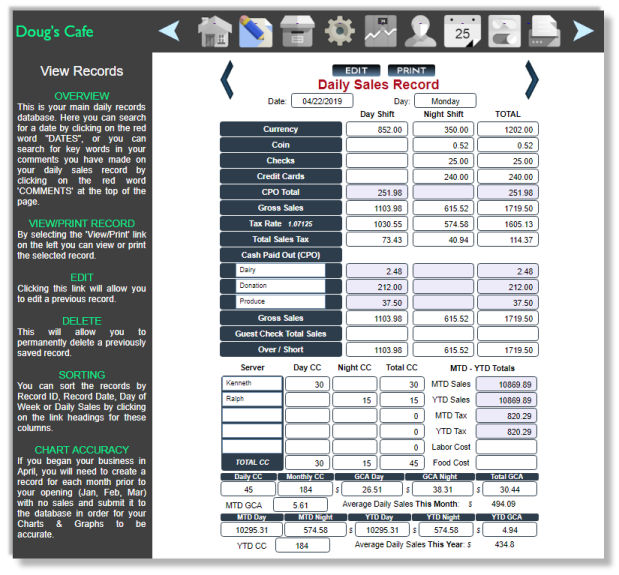 |
|
Printable Daily Sales Record
Conveniently access any day's sales record instantly!
From this view you can advance to the next day, or go back one day at a time to view your sales by clicking on the forward and back arrows at the top of the record.
You can also Edit or Print the record at any time by clicking on the EDIT or PRINT buttons at the top.
When you enter a new Daily Sales Record, all of your calculations are done automatically and your average daily, monthly and yearly totals are added on each day's record.
Here you would also add which employees worked which shifts, how many customers they had and any cash paid outs (CPO's) from the register. You can also add labor cost and food cost on this form at any time. |
| |
|
|
Instant Access To Your Database
Entering a sales record each day will add another row to your database. Each row is a record that can be viewed, edited or deleted from this page.
You can sort the columns by clicking on the column headers labeled Record ID, Record Date, Day of Week and Daily Sales.
You can do a search for a certain record by date by clicking on the 'DATES' button using the pop-up calendar and selecting a date.
You can also search by any search term that you have entered into the comments section at the bottom of the record by clicking on the 'COMMENTS' button and entering the search term you are looking for to find a list of records with that search term.
. |
|
 |
| |
|
|
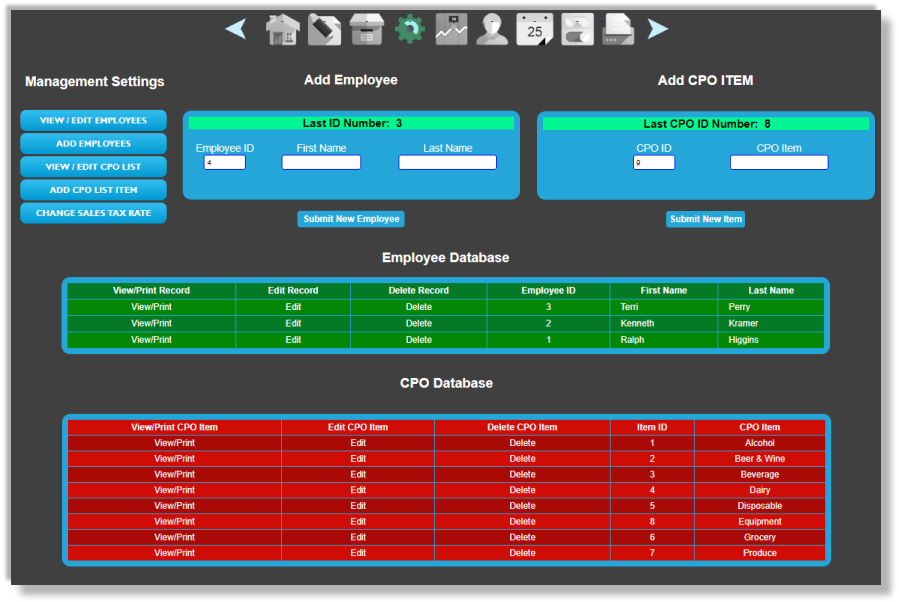 |
|
Program Settings
At any time, you can edit, change or delete any of your program settings by clicking on the gear symbol at the top of the Dashboard.
A list of Management Settings buttons will appear (shown at top left). Clicking on one of these buttons will display the corresponding module shown on the page.
It will also allow you to change your sales tax rate (module not shown).
In any of the databases, you will be able to view, edit or delete a record.
|
|
| |
|
|
Interactive Analytics
Daily Sales Record comes with 4 pages of Charts and Graphs that enable you to see how your business is doing at any moment, including how it has done in the past. Clicking on one of the bars representing a year in the bar chart in the top left chart will change all of the rest of the charts on the page to reflect your analytics for that year.
This page of charts show the volume in dollars and the customer count for the year selected. The other charts show the types and amounts of currency for the AM, PM and both shifts combined. It shows a monthly volume breakdown for the year, your cash paid outs (CPO's) for the year and their categories, a weekly breakdown of volume done on which days of the week and a total volume after taxes and customer count for all years combined.
|
|
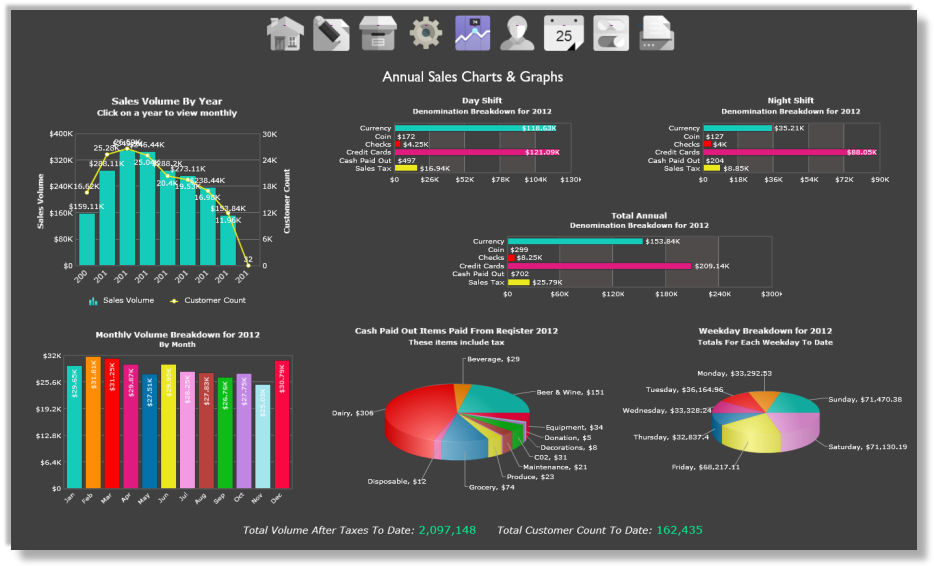 |
|
| |
|
|
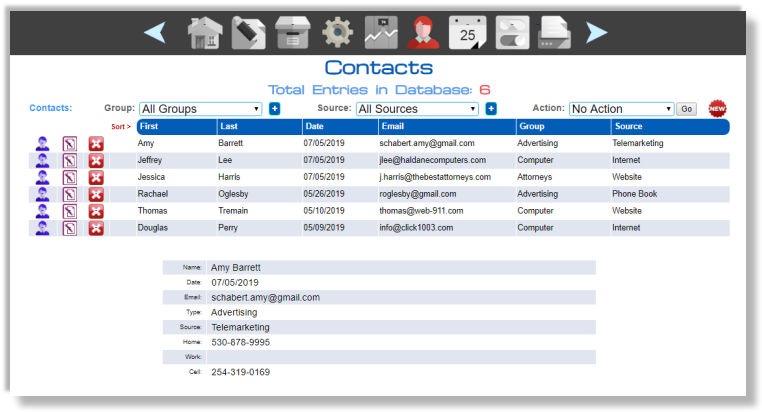 |
|
Contact Manager
Your Contact Manager is a powerful component of the Daily Sales Record system. It saves and lists your contacts sortable by groups and sources. It also allows you to customize entries to the group and source lists to suit your individual business needs.
You can also print a phone list, email list, 5160 mailing labels, phone list and even send multiple emails from an internal HTML text editor to the list that you have sorted.
You can also import your own images to be used to create anything from a simple note to a full color newsletter for your business. You can also save these creations as template for future use.
|
|
| |
|
|
Event Calendar
Never again forget important dates, functions and deadlines. Your event calendar is one click away on your computer or mobile device.
You can check upcoming or past events and their details at any time by clicking on the color-coded events on your calendar. You can schedule up to 62 days in a row for lengthy events.
You can also update the event if something about the event changes, or you can delete the event if it is canceled.
You can move from month to month by clicking on the forward and back arrows, or you can select a month and year from the date drop down at the top of the calendar.
|
|
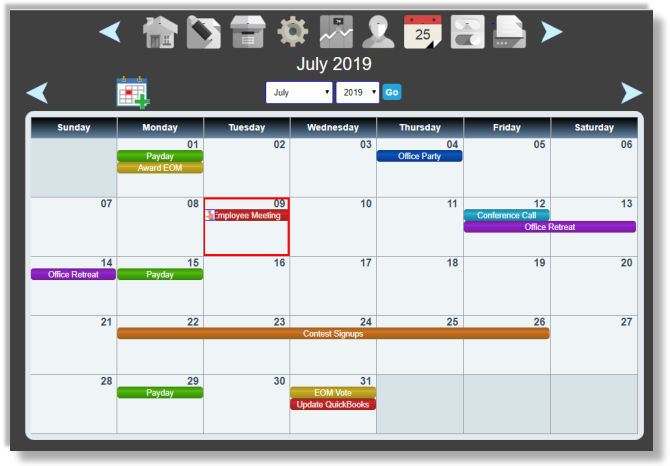 |
|
| |
|
|